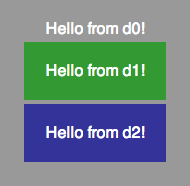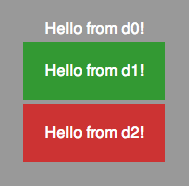ComponentJS Tutorial
Understand step-by-step how to leverage from ComponentJS
In this little tutorial we present you a trivial sample application in 7 incremental steps. The steps 1 and 2 are still bad code which you never should write, but which allows you to understand the functionality and result and let you approach our final structure. In step 3 we kick in the component system but are still incomplete from a functionality point of view. In step 4 we are functionality wise complete and in step 5 to 7 we use more and more features of the component system to even better structure our application. Each step contains the complete sources but the differences to the previous step are highlighted.
From a domain-specific point of view the sample consists of three optical components: an outer "panel" component d0, an inner "select" component d1 and an inner "detail" component d2. The dynamic behaviour is: clicking into d1 triggers a background color toggling in d2. This intentionally is just an ultra trivial functionality and optical presentation, because it should illustrate the underlying use of a component system only.
BAD CODE
BETTER, BUT
STILL BAD CODE
GOOD CODE, BUT
STILL INCOMPLETE
Notice the following important facts: d1 does not know how to react on the mouse click, it just publishes it as an event; d0 receives the event as an abstracted event and has not to know that it actually was a DOM mouse click event; d0 is the only component which knows that on clicking d1 a color toggling in d2 has to occur, because it previously instanciated both sub-components; d2 finally only knows how to toggle its color, but has not to know when.
GOOD CODE
GOOD CODE
index.js
which is like index.html but can be directly executed in
batch by Node.js. And in app-boot.html we drive the UI
just up to the "prepared" state instead of "visible" in case no
DOM is available under runtime (as it is the case in Node.js, which
is just the V8 JavaScript run-time but without any DOM at all). As an effect, we can now even drive the UI on
the command-line via Node.js and it still executes.
GOOD CODE
GOOD CODE